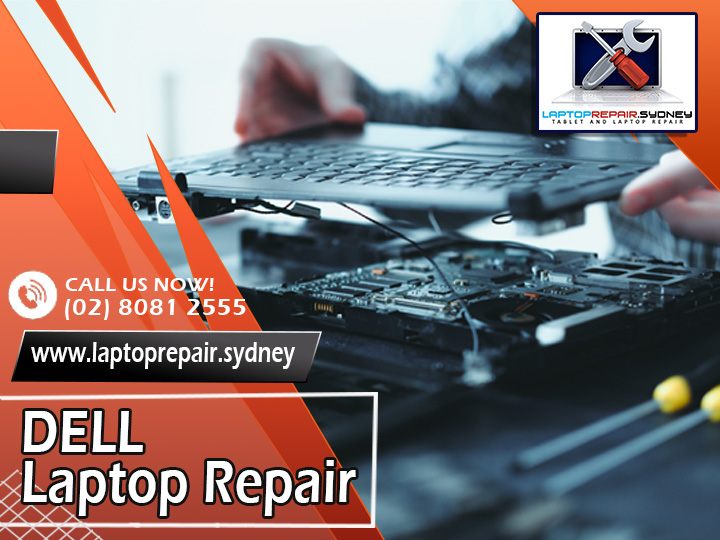Dell is known for manufacturing, designing, and developing high-quality personal computers (PCs) at competitive prices. They have brought dozens of models under several series but not all devices are made to be the same in terms of performance and usability. Even with these different performances, dell computers encounter problems that are very common in most of the models. Like most laptops, Dell laptop repairs is better left with experienced and skilled technicians like Laptop Repair Sydney with service areas around Hurstville, Glebe, Bankstown and Sydney NSW
Dell Laptop Repairs and Problems
Before we talk about this, kindly visit us here; to check if your device is still under warranty or not for future repairs.
- Dell Laptop Boot Menu Problem
The “black screen” is one of the most common problems to indicate that there is a problem in the booting system. If the problem is about the power, force shut down your device by pressing the power button for about five (5) to eight (8) seconds then press it again to turn on. You may also try to reboot your device into Safe Mode if a simple restart does not work or reset or update the BIOS into defaults.
- Dell Laptop Internet Connection Problem
Check if the WLAN is turned on and check if the connection is available. If there’s no connection, it may be because your network driver is either outdated or corrupted. Try updating it and check if the connection is now available.
- Dell Laptop Keyboard Problem
Often the reason for this problem is because the keyboard is accumulating a lot of dust inside of it. Remove the dust and clean it as soon as possible.
Another problem that can occur is the driver being outdated. This happened because the operating system has been updated and the driver of your keyboard is outdated. To fix this, restart your device, update the driver on the device manager and select the specific driver for your keyboard.
- Dell Laptop Sound Problem
Common reasons for not receiving audio or even if you do, the quality is too poor. Check all the cables for sounds, audio jack, and sound port to see if there’s anything unusual and replace the broken or damaged. If there’s nothing needed to be replaced, go to the device manager and find the audio drivers and check if it is outdated or corrupted. Update the driver if necessary or uninstall, reinstall the driver.
Reliable Laptop Repair Service in Australia that You can Call
In cases, like you do not want to try repairing the problems in your laptop or computers on your own, or something went wrong while doing it, seeking professional help is advisable. Find a certified technician that knows the brand of the computer well, is trained and experienced working with this. One of the leading Repair services in Sydney is the Laptop Repair Sydney. We provide services for Laptops, MacBook, iPad, Tablets, notebooks, and galaxy notes. We have experienced technicians that are extensively trained to handle repairs from Screen replacement, reformatting, data recovery, and migration to extensive repairs.
You can contact us by email, phone, fax, or even live chat.
IT Tools PL T/A Laptop Repair.Sydney
C7 / 13-15 Forrester Street Kingsgrove, NSW, 2208.
Telephone: 02 8081 2555
FAX: 02 9150 6115
Office hours are from Monday to Friday 9:00 am – 5:30 pm