Need a MacBook Pro Screen Repair in Sydney, NSW? It’s important to know when your MacBook Pro needs a screen repair.
A broken or damaged laptop screen can make it difficult to use your device and can be a sign of a larger problem.
If you notice any of the signs that you need a MacBook Pro Screen Repair, it’s important to take action as soon as possible to fix the issue. In this blog post, we’ll discuss the most common signs that you may need a MacBook Pro Screen Repair.
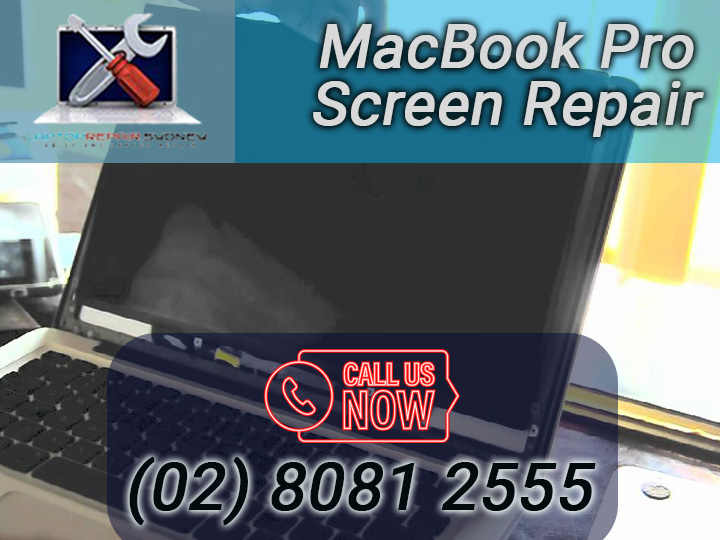
A MacBook Pro screen can be a daunting task, but with the right tools and knowledge, it is possible to do it yourself. It is important to research the type of screen you need, the tools required, and the steps involved in the repair process.
Additionally, it is always recommended to seek professional help if you are unsure about your ability to repair the screen yourself. With the proper attention and care, your MacBook Pro screen will be back to working like new in no time.
Laptop Repair Sydney is one of the best MacBook Pro Screen repair service providers in Sydney NSW. It has great 5-Star reviews on Google. Contact us today for more info.

Laptop Repair Sydney provide Repair services for your laptops, Macbook pro, iPad, tablets, notebooks, and galaxy note, we can fix the lot.
Our experienced technicians can handle everything from on the spot LCD screen replacement, reformatting, data recovery and migration to extensive repairs.
Follow Us
Copyright © 2021 by Laptop Repair Sydney
Website Design by Mark T. Doctama & SEO by EDSEO Specialist