Book for DELL XPS 13 9350 Screen repair
DELL XPS 13 9350 screen repair is @ $430 + optional pickup and return @ $40. Please call us at 02 8081 2555 or click here to book a repair online.
To order a DELL XPS 13 9350 Display for DYI repair please click here.
DELL XPS 13 9350 is a high end laptop with 12.5″, very compact laptop released with touch screen FULL High Definition 1920 x 1080 (FHD) and Quad High Definition 2560×1440 (QHD).
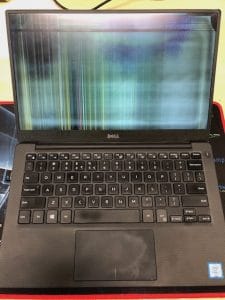
The screens on XPS 13 9360 are not replaceable, due to the type of screen used, and the way the screen is attached to the back cover. Therefore, in the even of damage the whole display assembly will have to be replaced, this includes the Hinges, LCD Back cover, wifi cables, LCD and camera cables, LCD screen camera and LCD Bezel (for the non touch version), and touch screen for the touch version.
How to replace the screen of DELL XPS 13 9360
Replacing the complete display involves opening up the laptop and disconnecting all cable that connect the screen with the motherboard as well as the hinges. Difficulty is 6/10.
First of all disconnect charger before starting the repair.
With this model we will not be able to disconnect the battery until we remove the base assembly as the battery is internal.
Start by removing the screws the hold the base assembly, around 10 screws. There is one under the device info cover (image below).

once all the above is done, redo every thing, make sure you test before closing up the laptop.

To book a DELL XPS 13 9350 screen repair @ $430 + optional pickup and return @ $40. Please call us at 02 8081 2555 or click here to book a repair online.
To order a DELL XPS 13 9350 Display for DYI repair please click here.
DELL Laptop Screen Repair
- DELL XPS 13 9360 screen repair @ $600
- DELL Laptop screen repair for Latitude 5480 @ $150
- Dell Inspiron 13 touch screen repair for 7378 @ $400
- DELL Inspiron 13 5368 5378 7368 Touch screen repair for a flat fee of $400
Other than Dell Laptop Screen Repair, we also have
- HP Laptop Screen Repair
- Lenovo Laptop Screen Repair
- Asus Laptop Screen Repair
- Macbook Laptop Screen Repair
- Apple Laptop Screen Repair
- Microsoft Surface Screen Repair
- Acer Laptop Screen Repair
- Toshiba Laptop Screen Repair
- Samsung Laptop Screen Repair
By the way, we provide all tablet and laptop screen repair in all regions of Australia:
- ACT – Laptop Repair Canberra
- South Australia – Laptop Repair Adelaide
- Tasmania – Laptop Repair Hobart
- Victoria – Laptop Repair Melbourne
- Western Australia – Laptop Repair Perth
- New South Wales (NSW) – Laptop Repair Sydney
- Northern Territory (NT) – Laptop Repair Darwin
- Queensland (QLD) – Laptop Repair Brisbane



